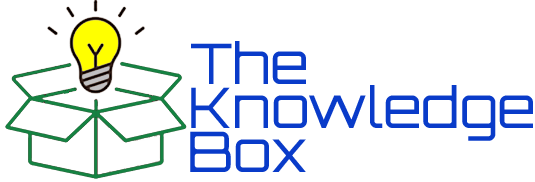Hello and welcome to the Knowledge Box! The Knowledge Box is a wireless hotspot wifi device that contains a snapshot of a select set of educational materials. It is based on the “Rachel PI” - which is the brainchild of World Possible ( http://worldpossible.org ). Global Horizons ( https://www.globalhz.org/ ) distributes and supports the Knowledge Box as part of the GHI Field Technology project.
A large selection games and research content can be found at http://10.10.10.10 once the Knowledge Box is powered up and a PC, laptop or mobile device connects to the ‘KB-01’ WIFI hotspot. A full list of available educational modules the Knowledge Box offers can be found at http://oer2go.org .
Setup instructions
1) Place the Knowledge Box in a location that is away from sunlight and water
2) Connect the Knowledge Box to a 2 Amp 5 volt micro-USB power supply using a quality power cord
3) Wait about 5 minutes and then use your cell phone or laptop or tablet to find the WIFI hotspot ‘KB-01’ and connect to that device
4) On your phone, laptop or tablet, open a web browser and go to the website http://10.10.10.10
5) You are now on the the Knowledge Box
Note: If your computer or tablet warns you that the Knowledge Box does not have internet access, that’s OK. And if your cellphone has cellular data options, you may need to disable it so it will use The Knowledge Box instead of cellular data.
Administration
1. To power off the Knowledge Box :
a. click on the ‘Admin’ link at the top of the Knowledge Box web site.
b. enter the login ‘admin’ with the password ‘ghipi’
c. scroll down to the bottom of the ‘Admin’ page and select ‘Shutdown’
d. wait until the green light on the Knowledge Box stops blinking and then remove the power supply
2. Adults who will supervise access to the Knowledge Box should review the content of the modules and use the Administrator web page to ‘hide’ any content they feel is not appropriate
6) Since the Knowledge Box does not use much electricity, feel free to leave it running all the time or shutdown as you feel is necessary at the end of the day if you prefer
7) If you would like a refresh of the content on The Knowledge Box or would like other content added, contact Daan at dak01.pl@gmail.com for assistance
For technical support, please contact Daan Klem at: dak01.pl@gmail.com or
+1 651 417-3138. Thank you for using this great educational tool!